Archive
Back!
I am back after a long absence. I will be sure to post more considering that Lucid Lynx is right around the corner. Can’t wait to get back started!
Sad News
I just received news that I will only be a visitor at my local flea market. I had a building along with a great friend of mine, he sold knives for a living. “Chief” has just been diagnosed with lung cancer. In all odds, he will be closing his shop, which means also my coin business. Hopefully all will work out alright. And thanks for the goodness of all the people helping him.
Update: Extremely late, but on 3 February Chief died of inoperable lung cancer.
Removing Evolution
As most Linux users know, Evolution is an e-mail client for the Gnome desktop. Me personally, I don’t care for it. I have always been more of a fan of Mozilla Thunderbird. The only thing I do like about Evolution is that it is compatible with Ubuntu One. Hopefully Thunderbird will one day be included in the software. For the past two years that I have been running Linux, I have been wondering how to remove Evolution without breaking my install. The only way I knew before was to do a minimal install and don’t install it, or just leave it and don’t use it. See, Evolution is part of the gnome-desktop as a dependency. So basically, you can’t remove it without removing gnome-desktop with it. But, I found a way to remove it. I would recommend being very careful with the commands that I will show you.
Just playing around, I figured I would try using aptitude instead of apt-get. And, it turns out Evolution can be removed by just typing
$ sudo aptitude remove evolution
It will give you a solution of removing all the files associated with evolution.
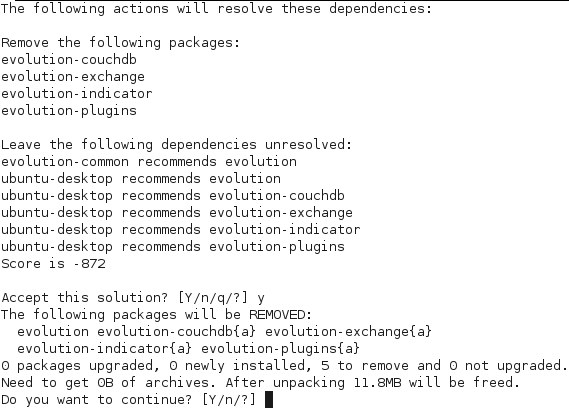
Just agree to it, and install your email client of choice (I prefer Thunderbird). Just remember to be very careful when trying to do anything with sudo. Be sure to always read the prompt and if you do not know what you are doing, don’t do it! I am not saying I know what I am always doing, I am always learning new things everyday, just use sudo with caution. I will not be responsible for any adverse reactions to mishandling the commands. This was done successfully on my Toughbook CF-29 and HP desktop.
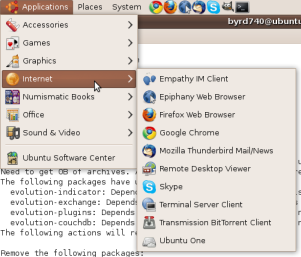
byrd
Good webcam for Ubuntu
I bought an HP KQ246AA 8.0 MP Deluxe web-cam from Amazon. I tried it on Ubuntu 9.10, Karmic Koala, Beta; I also tried it on Ubuntu 9.04, Jaunty Jackalope. For the price, it’s an excellent webcam. It was plug and play. Cheese and Skype automatically recognized it. The only caveat is the blue light. Inside the camera there is no barrier between the lens and the light. So, basically everything you take a picture of or take video of has a light blue haze over it. But, regardless it works great. If you have any questions, don’t be afraid to ask.
byrd
Bad sectors
I am lucky enough to have 2 bad sectors in my “new” hardrive. Well, I am expecting another, larger one, in a week or two. Eh…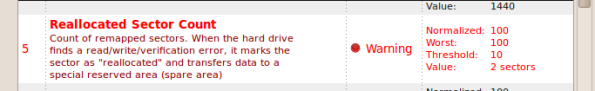
DeVeDe Error with OpenShot
Yesterday I decided to install DeVeDe on my HP desktop. I had it installed on Ubuntu 9.04 with no problem, but when I try to install it on Ubuntu 9.10 and I get and error. I t says that it cannot find mencoder and mplayer. In which I have both 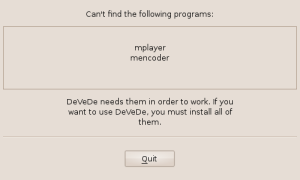 installed. I reinstalled devede, mencoder and mplayer thinking that it would fix the problem. But it didn’t. I realized soon after that during all of this VLC was broken, too. So I decided to do a little look-see and saw that ffmpeg was uninstalled. So I tried to install it with apt-get. Suffice to say, “Broken Packages”. So I try aptitude. Aptitude wants to remove OpenShot. I was hesitate about it but I decided to give it a try. So now, VLC and DeVeDe works, but no OpenShot. I tried to install OpenShot again, but now it wants to remove ffmpeg. Not thinking, I comply and lose VLC and DeVeDe functionality again. I am lost again wondering what did I do(my mind isn’t what it should be). After a couple hours I remember what I did, and redone all the mess I started. I lost OpenShot but gained VLC and DeVeDe. I still haven’t figured it all out.
installed. I reinstalled devede, mencoder and mplayer thinking that it would fix the problem. But it didn’t. I realized soon after that during all of this VLC was broken, too. So I decided to do a little look-see and saw that ffmpeg was uninstalled. So I tried to install it with apt-get. Suffice to say, “Broken Packages”. So I try aptitude. Aptitude wants to remove OpenShot. I was hesitate about it but I decided to give it a try. So now, VLC and DeVeDe works, but no OpenShot. I tried to install OpenShot again, but now it wants to remove ffmpeg. Not thinking, I comply and lose VLC and DeVeDe functionality again. I am lost again wondering what did I do(my mind isn’t what it should be). After a couple hours I remember what I did, and redone all the mess I started. I lost OpenShot but gained VLC and DeVeDe. I still haven’t figured it all out.
byrd
Edit: Apparently OpenShot uses a different version of ffmpeg. I saw this on the OpenShot website. I guess I am at a loss.
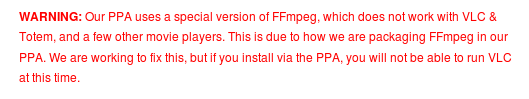
recordMyDesktop
The other day I ran into a program called recordMyDesktop. It does exactly what the title says, it records your desktop. I figured I would give it a shot and try it out. And here is the outcome. 🙂 This was done on my HP desktop.
byrd
Linux on Panasonic Toughbook CF-28
 For those who don’t know, the CF-28 is a Panasonic Toughbook (Fully-Rugged). Mine has a 1GHz Pentium III processor, 256 MiB of onboard memory and 256 MiB PC133 (512 MiB of memory total), a DVD-RW/CD-RW combo drive, 30 GiB hard drive and is running the Linux distribution Debian. I have been using a mix of Lenny and Sid (stable and unstable) packages. I have tried many different Linux distributions but I have been, by far, more impressed with Debian. A list of the different distros I tried and the outcome (any fixes will be listed after):
For those who don’t know, the CF-28 is a Panasonic Toughbook (Fully-Rugged). Mine has a 1GHz Pentium III processor, 256 MiB of onboard memory and 256 MiB PC133 (512 MiB of memory total), a DVD-RW/CD-RW combo drive, 30 GiB hard drive and is running the Linux distribution Debian. I have been using a mix of Lenny and Sid (stable and unstable) packages. I have tried many different Linux distributions but I have been, by far, more impressed with Debian. A list of the different distros I tried and the outcome (any fixes will be listed after):
Linux Mint 5(XFCE), 6(Fluxbox), 7(Gnome). All seemed to work fine but there was major font corruption in version 6 and 7.
Fedora 8(Gnome), 9(Gnome), 11(Gnome). All three installed fine, but version 8 and 9 showed trace signs of font corruption. Version 11 showed a different kind of corruption. Gray lines would show up in the Firefox address bar.
Ubuntu and Xubuntu 9.04. As in Linux Mint, major font corruption.
Ubuntu 9.10(Alpha 6 and Beta). Works fine. With new kernel, I believe the font corruption is fixed.:-)
Debian 5.0 Lenny. Not quite as bad as the others, but there were still signs of font corruption.
openSUSE 11.1. I tried the DVD installer, but would not finish install. Froze up and flashed different coloured screens.
Knoppix v.6. Worked marvelously without any problems.
*Be sure to restart after entering any tweak.
The font corruption, I, and many others, have concluded it is a problem with the Intel 82830 Graphics Controller. It is a pretty simple fix. There are two work arounds I have used that have cleared it up completly. They both require a edit of the file /etc/X11/xorg.conf. Under the Device section add:
Option “AccelMethod” “XAA”
or you can add:
Option “NoAccel” “true”
I have noticed turning acceleration off fixes the problem regardless, but on certain distos (namely Debian) changing AccelMethod to XAA fixed the problem by itself. Also , though it has not worked with me, you can change AccelMethod to EXA, if XAA does not do the job. Also to add these fixes has helped me with not only my CF-28 but several other older computers that have the Intel 82830 chipset.
As a fix to the gray lines in the Firefox address bar in Fedora 11. In the file /boot/grub/menu.lst, I added the parameter nomodeset to the end of kernel options. No more gray lines! :]
If you have any questions, don’t be afraid to ask!
I have really enjoyed my Panasonic since I bought it about four months ago. Even as I type this, I am using it. I have an HP desktop on the same desk, but I just enjoy using this laptop so much more. It is virtually quite, because it has no fan to make any sound. Even without a fan, it stays pretty cool. I can’t really say what made me choose Debian over all other distros. But, one thing that turned me off of Fedora, for this computer anyway, is yum. Yum is much, much slower than apt-get or aptitude. I want to get this computer as fast as it can go. I know, it is only 1GHz, but it can go pretty fast if you tweak it enough and do a minimal install to make sure you have no bloatware. Besides the main things I use are Iceweasel, Icedove, the GIMP and OpenOffice.org. I don’t really need anything much more. But I may get a dual-core Acer soon to do much more, but that is another story. Well, Cheers!
byrd
*Update: 22 Sept. I am now running Xubuntu 9.04. It is like the other Debian based distros, font corruption. An easy tweak of the xorg file fixes it and it actually seems to run faster than Debian did. I will keep it for a while and post any problems I may run in to.








